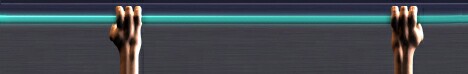making the
mutalisk's head :
Step 1-
make a geosphere with
only 2 segments and position it near the last
top object of the mutalisk body.
Step 2 -
add a ffd 3x3x3 modifier
and move controle points as shown in the image.
Step 3 -add
an edit mesh modifier, select the 2 vortexes
and slightly pull them downwards (look at the
image to see what vortexes to choose).
Step 4 -
add a meshsmooth modifier
and then add 2 spheres and position them so
that most of them will be inside the holes to
make the eyes.
Step 5 -
create a new geosphere
and modify it (with ffd modifiers) in a similar
way (like in step 2) to make the bottom part
of the mouth.