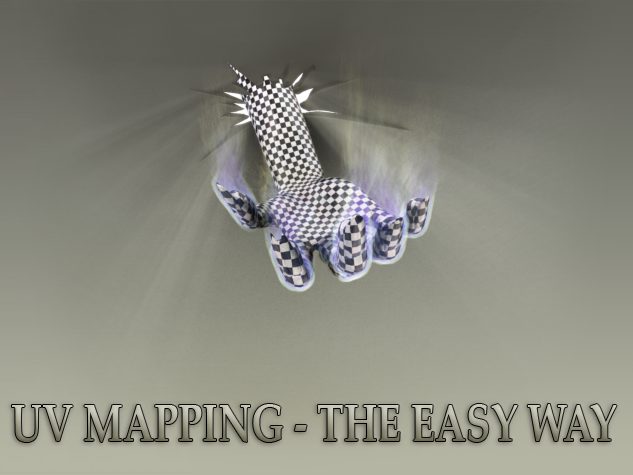
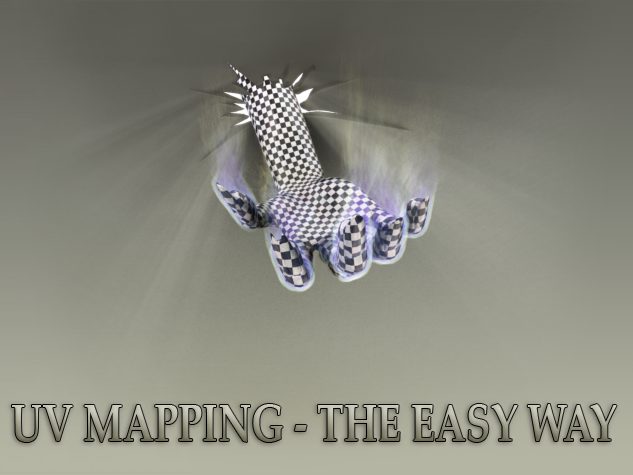
 |
UV mapping ? |  |
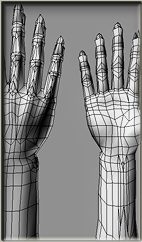 In this tutorial, I will demonstrate how simple and precise UVmapping can be using DEEPUV.
In this tutorial, I will demonstrate how simple and precise UVmapping can be using DEEPUV. This is the first tutorial I make because I don't want to see my friends siting for hours to days on end dragging UV points and merging chunks together just to get a stretched and overlapped result. I will try to simplify the steps of UV mapping as much as I can so that beginning users can benefit from this tutorial too. I will demonstrate all the steps on the hand I'v just recently modeled for my site. if you wanna have a go on a more complicated model (like a whole person), I suggest you scroll down and read the last step first. Lets first begin with 'what is UV mapping'? UV mapping, is the process that takes your 3D model and "unwraps" it so that you can paint over it with a 2D program. Before You start, the things you always need to keep in mind while UVmapping your models are as follows: OVERLAPS - Overlap means the UV surface goes "ontop" of itself. Usually, you will want to have zero overlaps by the end of the process so that you can paint your texture over the entire surface of the model seperately. STRETCHES - Streches happen when you map a certain part bigger or smaller than it's relative size. To avoid having streches, it is allways recommended to work with a checkers map on your model and make sure the checkers stay square. SEAMS - Seams are where your choose to "cut" your 3d model so that it can be unwrapped into 2d. You will always wanna have as few seams as possible in your end result because it will make it easier for you to texture your model. |
||
 |
 |
 |
UV snapshot and texturing |  |
 Thats it. you are done! Thats it. you are done!Now it's time for the much more fun part of texturing your model. But how can you tell which part of your texture goes to which part on the model ? for this you need to take a UV snapshot. I'd recommend making the wires white and the backround black, that way you can always use it as the top layer in photoshop (or any other 2d prog) with Screen blending mode. for MAX users, i also recommend a freeware plugin called TEXPORTER. it can take a uv snapshot in a more graphical way which sometimes can help when painting your texture. |
||
 |
 |
Created and designed by Ziv Qual Copyright © 2005, all rights reserved. Site viewed times






